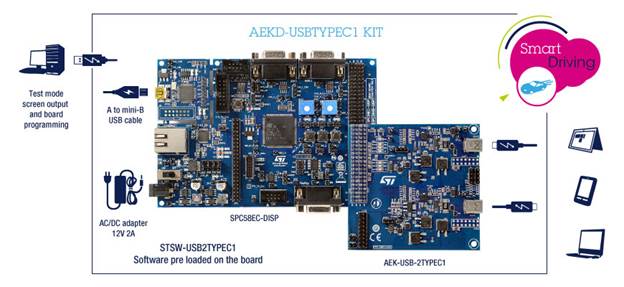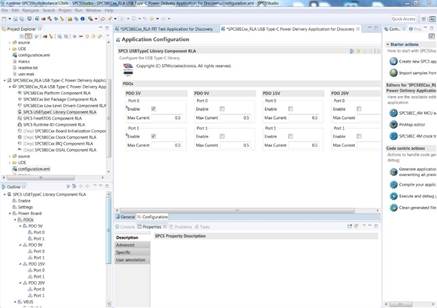AEKD-USBTYPEC1 kit software package for automotive USB Type-C™ and Power Delivery dual port applications
Description
The STSW-USB2TYPEC1 software package for the AEKD-USBTYPEC1 kit contains all the software layers required to run and customize the firmware for the ASIL-B automotive grade SPC58 Chorus Power Architecture® microcontroller (4MB flash,32-bit) on the kit discovery board (SPC58EC-DISP). The firmware was built with the SPC5-Studio user-friendly environment based on Eclipse. SPC5-Studio generates hardware abstraction layer for the SPC5 microcontroller series and allows hardware configuration with intuitive GUIs.
To access the source code and the dedicated SPC5-Studio plugin, it is necessary to perform the two following main steps:
1) Request access credentials by writing to credentials@spc5studio.com
2) Follow SPC5-Studio plugin installation
Below is reported the detailed explanation of the procedure.
How to download the USB Power Delivery Library
· If not done, request access credentials by sending an email to credentials@spc5studio.com specifying your company name, your project, run-rate and target date.
· Next step is to download and install the SPC5-Studio tool.
· Once the authentication credentials are received, run SPC5-Studio and follow the procedure below:
o Open the [Help] menu and select [Install new Software]
o Select [Add] and enter “USBPD” in the name field and “http://usbpd.spc5studio.com/” in the location field. After confirming, you will be prompted for your username and password.
o Insert the credentials received by email.
o Wait for the download process to complete the plugin installation.
Hardware configuration of the AEKD-USBTYPEC1 kit